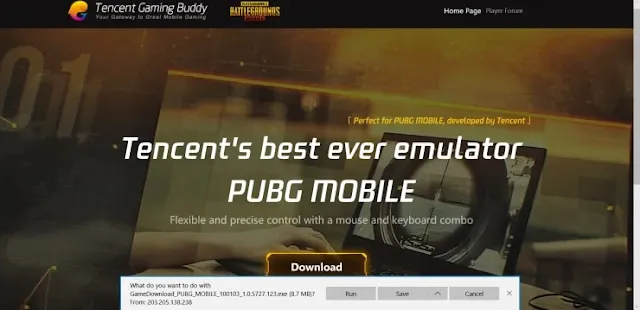PUBG (Players Unknown Battlegrounds) is one of the most popular games worldwide. Whether at cafes, schools, offices, or home, you'll find people engrossed in PUBG Mobile.
While playing on mobile is fun, the touchscreen controls can feel limiting. Even generic gamepads don’t offer the same precision as a keyboard and mouse. But what if you could play PUBG Mobile on your PC or laptop?
The good news is—you can! Tencent has officially launched its PUBG Mobile emulator, making it possible to enjoy the game on a bigger screen without needing high-end hardware.
Follow our step-by-step guide to start playing and securing those chicken dinners!
Step 1: Download and Install Tencent Gaming Buddy
To play PUBG Mobile on a PC, you need to download the official Tencent Gaming Buddy emulator. Be cautious of fake versions online—make sure you get the genuine one.
- Click download the emulator (approximately 8.7 MB).
- Run the setup file. The software will automatically download the necessary game files.
- The installation process may take 10–15 minutes, depending on your system performance and internet speed.
Step 2: Download Additional Game Files
After installation, launch the emulator. The game will download essential files before you can start playing.
- These files can be large, so ensure you have a stable internet connection.
- If there’s a major update, the game may require a restart after downloading.
Step 3: Start Playing and Get Your Chicken Dinner!
Once all files are downloaded, log in with your existing PUBG Mobile account to sync your progress. If you’re new, create an account.
- Default controls are displayed in a sidebar on the right. You can close it once familiar.
- Press F11 to switch to full-screen mode.
- PUBG servers automatically match emulator players with others using the emulator to ensure fair gameplay.
Want More? Try PUBG for PC!
If you enjoy PUBG Mobile, consider upgrading to the full PC version for exclusive features, enhanced graphics, and more immersive gameplay. However, you’ll need a dedicated graphics card to run it smoothly.